| SgtDarkPhoenix | Date: Sunday, 06/03/2016, 12:54 PM | Message # 1 |
 ~~ Your Gentle Administrator ~~
Group: Member
Messages: 1078
Status: Offline
| If you are not logged into Google and you want to watch some video but get this shit:
http://i.imgur.com/U1pD8Lw.png
Then you want to take these steps:
Highlight this part of the link - http://i.imgur.com/h64R1NY.png
Replace it so it looks like this - http://i.imgur.com/xvByfhY.png
Hit enter, and there you have it :)
Also, if you want to see a bigger version of a thumbnail (you know those NSFW thumbnails that are actually not featured in the video), then you have to hit Ctrl+U and then Ctrl+F, and search for "thumbnailurl" and click the link. Example: http://i.imgur.com/udsURtc.png
P.S. You are welcome 
- MasterPhoenix | Fite me 1v1 (ง ° ͜ ʖ °)ง
- Used to be an Admin...
|
| |
| |