| Frostieey | Date: Monday, 22/08/2016, 12:31 PM | Message # 1 |
|
Sergeant
Group: Veteran
Messages: 13
Status: Offline
| This is a will help any one who wants to get DICE LA camo.(idk how to start so this lame ass sentence)
This video will help you find all the buttons and explain you most thing , i have easy way to calculate lights and buttons. and this is map showing all the buttons.This video is also very helpful.
You need to join an unranked server with Dragon Valley 2015 Map use this filter to search them.
Some servers have helpful features like light calculator and other map reset features inbuilt in server controlled through in-game chat, try to get those servers some of my favorites are 1 ,2 ,3 , 4. and try to find servers with no other people in it so they don't mess with your work.
While mucking around Do not destroy the tree next to the Keypad at Hotel because it helps you to see the keypad in a better way.
Enter the server and check the lamp that emits mores code to see if the server has already been used, if it is used reset the map by using in-game command that you may get by typing /help at in-game chat. they may be like !surrender or !nextmap , some of maps require majority of people to give commands.
Be aware that some maps will ban you if you kill anyone one map and some also have helpful features to vote-ban a player if he is annoying.
You will need this (Reddit link to software) PC software to calculate light.
How to use the software (recommended)
Extract Zip from compiled release version (1st Link)
Open executable in folder \Light Calculator\Light Calculator\bin\release\Light Calculator.exe
Now go to the light square at hotel point in game and number the lights in sequence from 1-20 starting from any corner or any light , i use the corner light that points towards Alpha point as 1 and the go towards charlie point numbering them progressively.
Count and record the numbers assigned to lights that are ON initially, there can be 2 or 3 lights that are ON initially. You can use a paper to write the numbers or directly enter them into light calculator application in PC like this.
Now you have to turn any one switch ON by pressing it once and the record the lights that are ON , record the numbered lights even if they were ON before pressing the buttons. now press that same button again and turn it OFF.
Go to next switch and turn it ON and record the lights that are ON and the same process as previous switch.
Do this for all switches one by one and record their numbered lights and enter all the light numbers in the light calculator application and hit the Run button in the application, which will give you 3~4 switches that have to be turned ON to get the key pad. The Key Pad will appear if you have done all things correctly. One or two lights might stay OFF even if you have done the things correctly
First enter any one random number in the key Pad, pointing on that number will reveal "Press E button" sign appear on the button then the light will start blinking and then enter this number 83980800000, press E on exact numbers , the person entering this number is the only one who will get his code through light. if you enter the code correctly you will hear a satisfying sound like ti tit  like this and if you write wrong code you will hear a error sound like an old jamming printer like this. if you hear the wrong number error dial the same number again. like this and if you write wrong code you will hear a error sound like an old jamming printer like this. if you hear the wrong number error dial the same number again.
After hearing the sound for correct entry the light next to pillar will start blinking differently, it will be emitting an explanation paragraph followed by the individual code that is only usable by the guy who entered the numbers in dial pad there.
For android these software will help you decode the morse code emitted from light with mobile camera this and this ,
For apple hahahahah, go suck a dick, android is master race , okay i will help you have this , if you are on Ipad from left top corner in app store set it to iphone only to see the app
That code will be your code which you will have to enter like this. While standing at the tower Do not press WASD (movement button) or space you can move you mouse and fire but that will give your location, if you move even two steps in any direction even after the button at tower appears you will have to stand at tower for another two minutes. Do not move even if tank or infantry comes cuz mostly they will not notice you as you are kind of one with the pillar. If you type your individual code at tower incorrectly dont worry the keypad will disappear but go prone and the keypad will be there again.
Message edited by Frostie - Wednesday, 24/08/2016, 9:14 AM |
| |
| |
| SgtDarkPhoenix | Date: Monday, 22/08/2016, 12:40 PM | Message # 2 |
 ~~ Your Gentle Administrator ~~
Group: Member
Messages: 1078
Status: Offline
| This fucking post has more easter eggs in it than JJJU's Battlefield office hahaha
BEAUTIMOUS!
- MasterPhoenix | Fite me 1v1 (ง ° ͜ ʖ °)ง
- Used to be an Admin...
|
| |
| |




 like
like